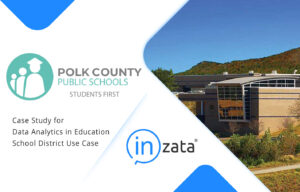It’s Time to Part Ways With Excel Spreadsheets for Data Analysis
Excel is excellent for some things, like performing quick calculations or keeping track of your personal spending. Heck, it’s even great for startup e-commerce shops with minimal inventory or sales. But for other tasks and bigger businesses, Excel spreadsheets can create more problems than solutions.
So, in an effort to hustle the world toward better IT solutions, we’re breaking down why everyone should be moving away from spreadsheets for data analysis work.
What Are the Pitfalls of Using Spreadsheets for Data?
Why don’t spreadsheets cut it anymore? There are a number of practical reasons for businesses and organizations to shy away from Excel. Some are simple functionality issues while others have only been recently discovered under specific work environments.
Overall, there are four main reasons: data inaccuracy, real-time update constraints, capacity breaks, and limited analytical parameters.
Data Inaccuracy
Spreadsheet accuracy is dependent on human accuracy — and that’s a recipe for disaster because it’s dangerously easy to mess up a field. Common mistakes include:
- Mechanical Errors: Replacing formula fields with static numbers, keying in typos, and transferring mishaps rank among the most common mechanical spreadsheet errors. More than just simple mistakes, a single flub in one field can compromise the integrity of an entire workbook.
- Logic Errors: Logic errors stem from bad formulas. Due to the relational nature of spreadsheets, a flawed foundational calculation has the power to compromise a whole document.
- Errors of Omission: Due to workplace pipeline breakdowns, data can simply be left off spreadsheets. Unless there are validation checks built into your system, discovering such errors of omission may be impossible.
Lack of Real-Time Updates
Another problem with spreadsheets is their static nature. While several people can access a single document, things become easily jumbled when two or more people try to change it simultaneously. In many instances, the last person to enter data is not the person with the right figures.
Mistakes like this have a ripple effect, and it can be weeks before the problem is accurately identified — if it’s ever caught at all!
Capacity Breaks
In 2020, over 15,000 COVID-19 cases went unreported in the United Kingdom — all because of an Excel spreadsheet.
What happened?
Well, Public Health England (PHE) used Excel to collate data from hospitals and medical clinics across the country. But what the agency failed to realize is that the Excel version running on its network had a 65,536-row limit. To shorten a long story, the number of cases exceeded the cap, and the oversight triggered an administrative nightmare.
Excel was forged in the crucible of early tech — before the days of big data — and it still hews to the limited footprint of that time.
One-Dimensional Analysis
Spreadsheets were made for arithmetic and a bit of elementary calculus. But today’s data analysis procedures use more complex, multi-faceted approaches. Plus, you cannot measure progress or see status updates on spreadsheets, and the physical view is confined to a row-column setup, which forces constant back and forth scrolling.
These one-dimensional limitations are time wasters that ultimately eat into your bottom line.
What Are Some Spreadsheet Alternatives?
These days, there are thousands of superior programs that have muscled in on Excel’s market share. The trick is finding the ones that work best for your business and market niche. Partnering with an AI-powered data analysis platform is usually the way to go, as they can produce real-time insights and develop robust solutions tailored to your needs.
It’s time to move on from inefficient spreadsheets. Using one to coordinate game night is great, but demonstrably better options are available for data analysis and business projects.