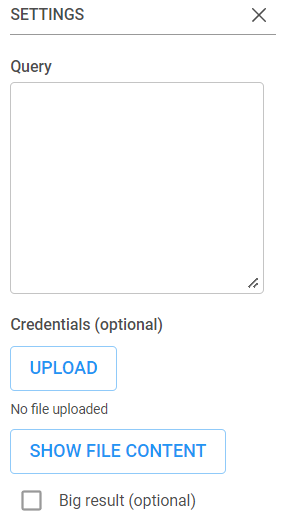Convert date and times to a uniform format. The settings are:
Which column to format: Enter the name of the column that contains the date.
Input date format (optional): Enter the format of the dates that you’d like to change. If left blank, Inzata will auto detect the format.
Choose output format: Options are:
• Date format
• Time format
• Date-Time format
• Custom output format: If this is selected, you must enter in the custom format you want in the next box.
For the full list of how to enter in dates, see this link (https://momentjs.com/docs/#/displaying/format/).
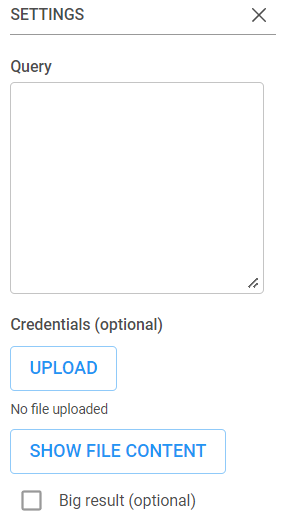
Convert date and times to a uniform format. The settings are:
Which column to format: Enter the name of the column that contains the date.
Input date format (optional): Enter the format of the dates that you’d like to change. If left blank, Inzata will auto detect the format.
Choose output format: Options are:
• Date format
• Time format
• Date-Time format
• Custom output format: If this is selected, you must enter in the custom format you want in the next box.
For the full list of how to enter in dates, see this link (https://momentjs.com/docs/#/displaying/format/).
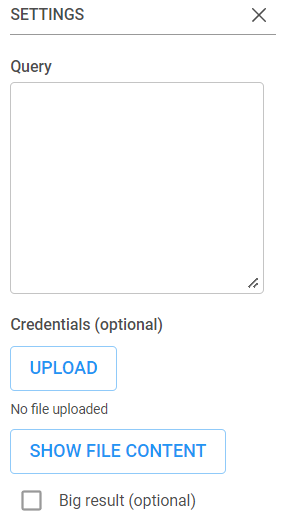
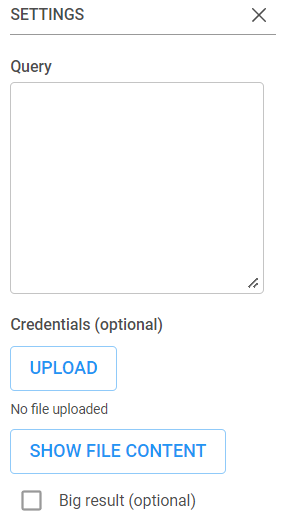
Convert date and times to a uniform format. The settings are:
Which column to format: Enter the name of the column that contains the date.
Input date format (optional): Enter the format of the dates that you’d like to change. If left blank, Inzata will auto detect the format.
Choose output format: Options are:
• Date format
• Time format
• Date-Time format
• Custom output format: If this is selected, you must enter in the custom format you want in the next box.
For the full list of how to enter in dates, see this link (https://momentjs.com/docs/#/displaying/format/).