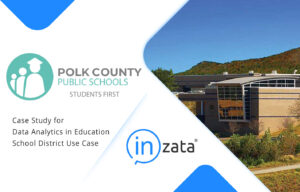The Purpose of Marketing Analytics Tools
The field of marketing is a very large, intense, and sometimes complicated web of customer data from a wide variety of sources. Not only do you have the umbrella categories of marketing tools such as CRMs, paid ad managers, social media, website analytics, etc., you also have the numerous tools that fall under each of those categories, leaving you with upwards of 10 data sources to attempt to collectively analyze without spending a week’s (maybe even a month’s) worth of time creating unattractive an unreliable pie charts on Excel that need to be updated everyday. Marketing analytics can be difficult to conquer…unless you have the right knowledge and marketing analytics tool.
Isn’t my CRM the Marketing Analytics Tool I Need?
Thankfully, CRMs such as HubSpot and SalesForce are very talented at keeping their data organized properly, and HubSpot has decent reporting tools. The problem is that these marketing analytics tools report only their data. Yes, some CRM’s, such as HubSpot, let you integrate your Facebook ads and Google analytics, but they are not included in their reporting tools when it comes to comparing marketing emails to social media ad performance to website website traffic… see what I mean yet?
Advertising Data
Paid ads managers and social media, such as Google, Facebook, LinkedIn, Twitter, YouTube, etc., each have their own reporting and marketing analytics tools, and while some of them are decently detailed, some of them also – for lack of a better phrase – totally suck! Not only that, but you’re limited to only analyzing their data. So, what if you want to know if your YouTube video views spiked when you ran your new Twitter campaign? What if you want to know if your LinkedIn profile engagement decreased because of a low quality Facebook campaign? Sure, go ahead and bounce around from website to website… go ahead and waste an immense amount of time.
Website Data…Yikes!
Your company’s website data is the kicker, and what will ultimately prove my point. Not only are you interested in your website visits, specific page visits, traffic sources, and about 35 other things, but you’re also A/B testing your landing pages, wondering why your pricing page has a 80% drop off rate, and why half of your visits are from people who live in a country you’ve never heard of. My point is, every business has a wide variety of numerous questions about their website traffic and conversions, or lack of. Is it being affected by your email campaigns? Or by your Facebook and LinkedIn ads? Or by your YouTube videos? Or by your unknowingly low quality landing pages? There are so many questions, and even more data sources. Utilizing the right marketing analytics tool along with a pinch of automation is the key to answering your vast list of questions about your website traffic behavior.
How Do I Combine All of This Data?!
The solution? An end-to-end marketing analytics tool to collect your data from each and every source, in real time, modeling it into a single dashboard that can virtually answer any question you have about your marketing and customer data. Given the opportunity to pull any single piece of data and compare to another single piece of data, your questions and answers about what you are doing right – and more importantly, what you are doing wrong – are endless. Make the choice to stop wasting your time and money on bad marketing decisions and analyze your data with immense precision and speed, using Inzata. Compare Hubspot to Facebook to YouTube to Google to MailChimp to Salesforce to Twitter to LinkedIn to any source you can think of, in real time, with ease. Skyrocket your marketing team’s performance with Inzata.