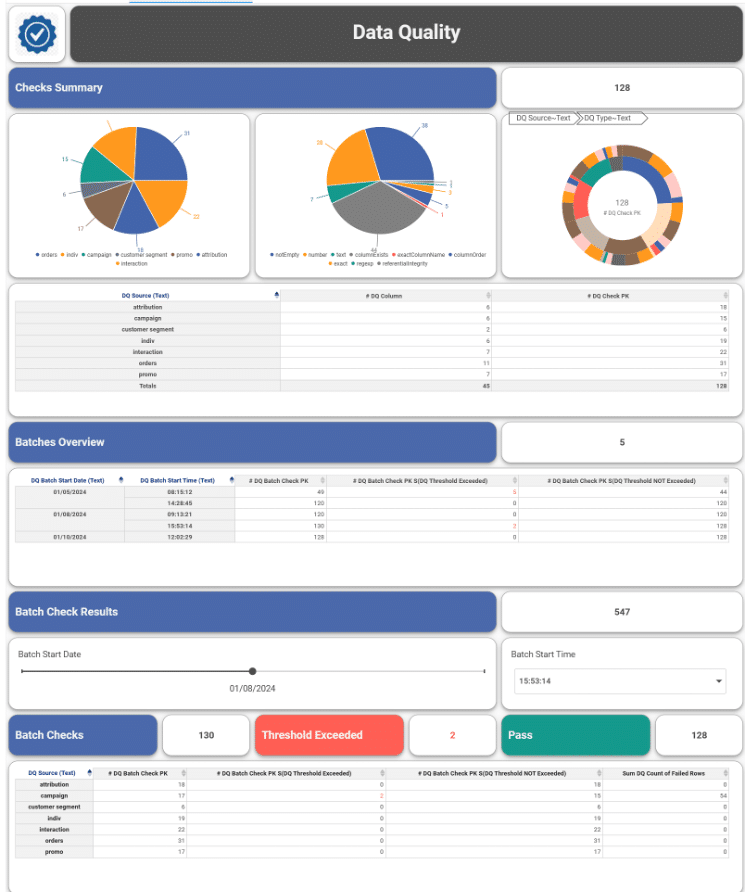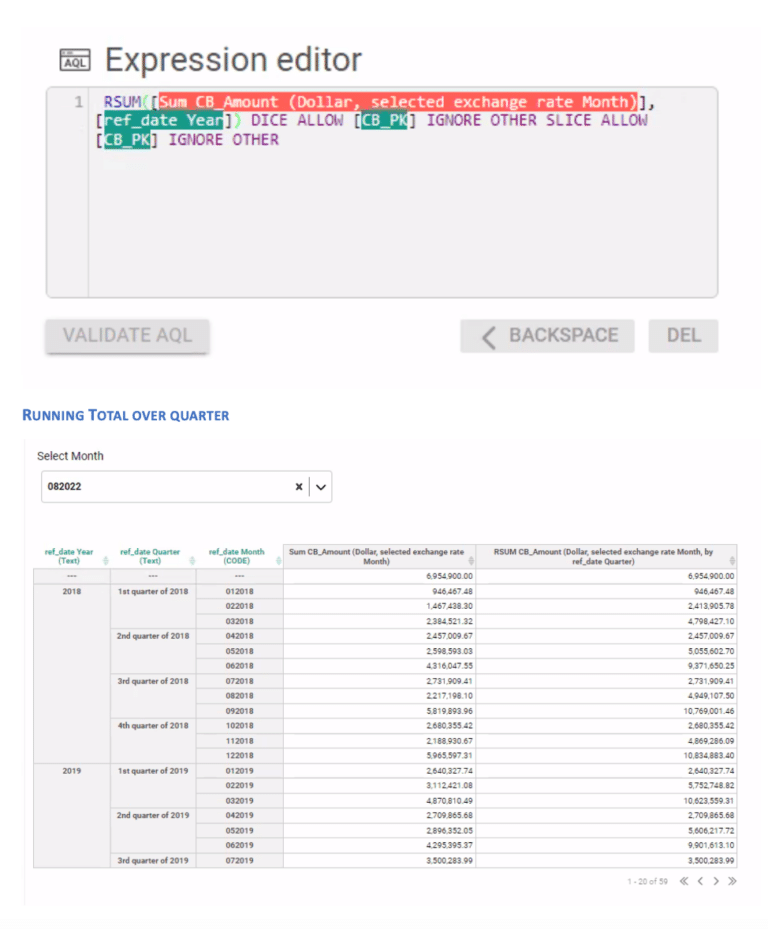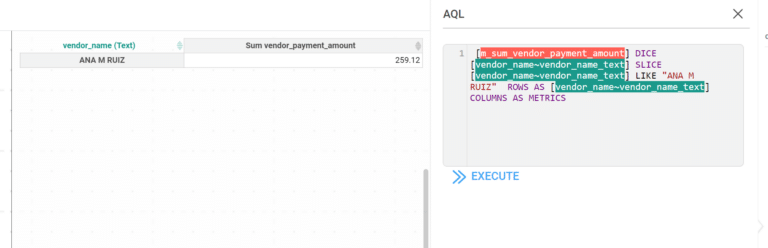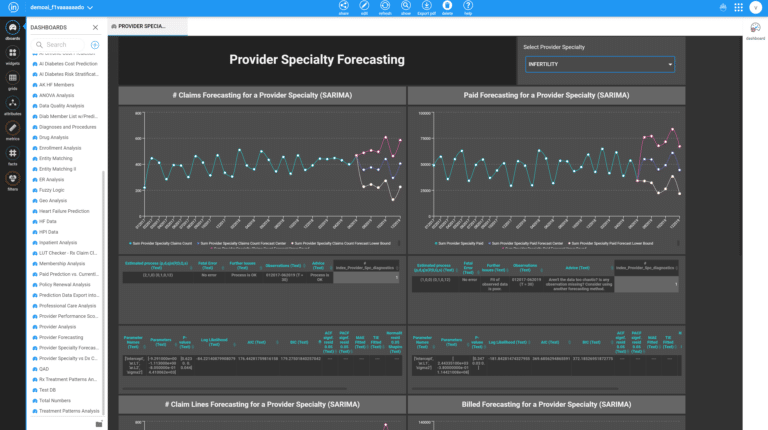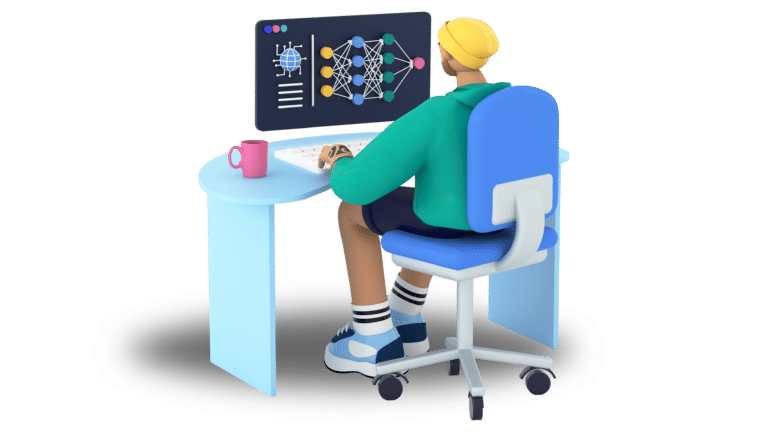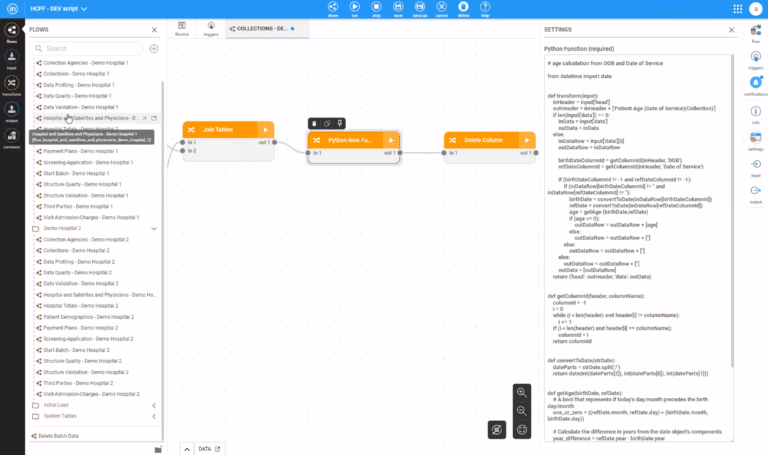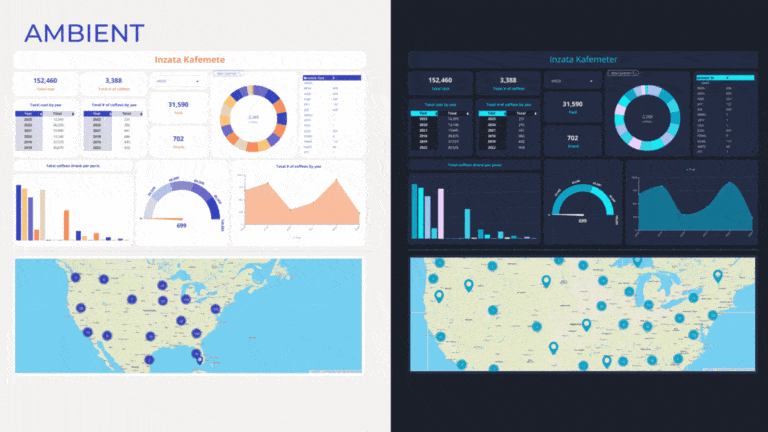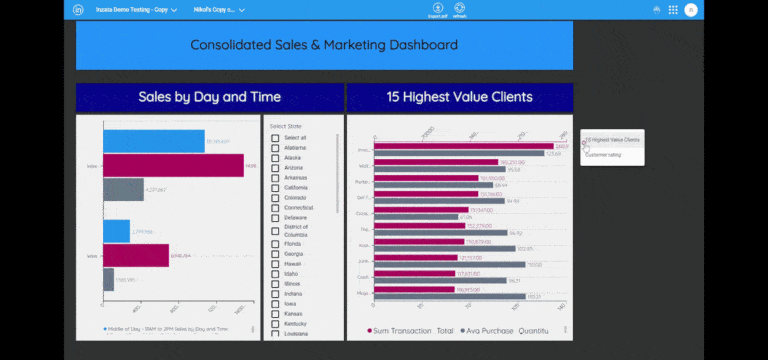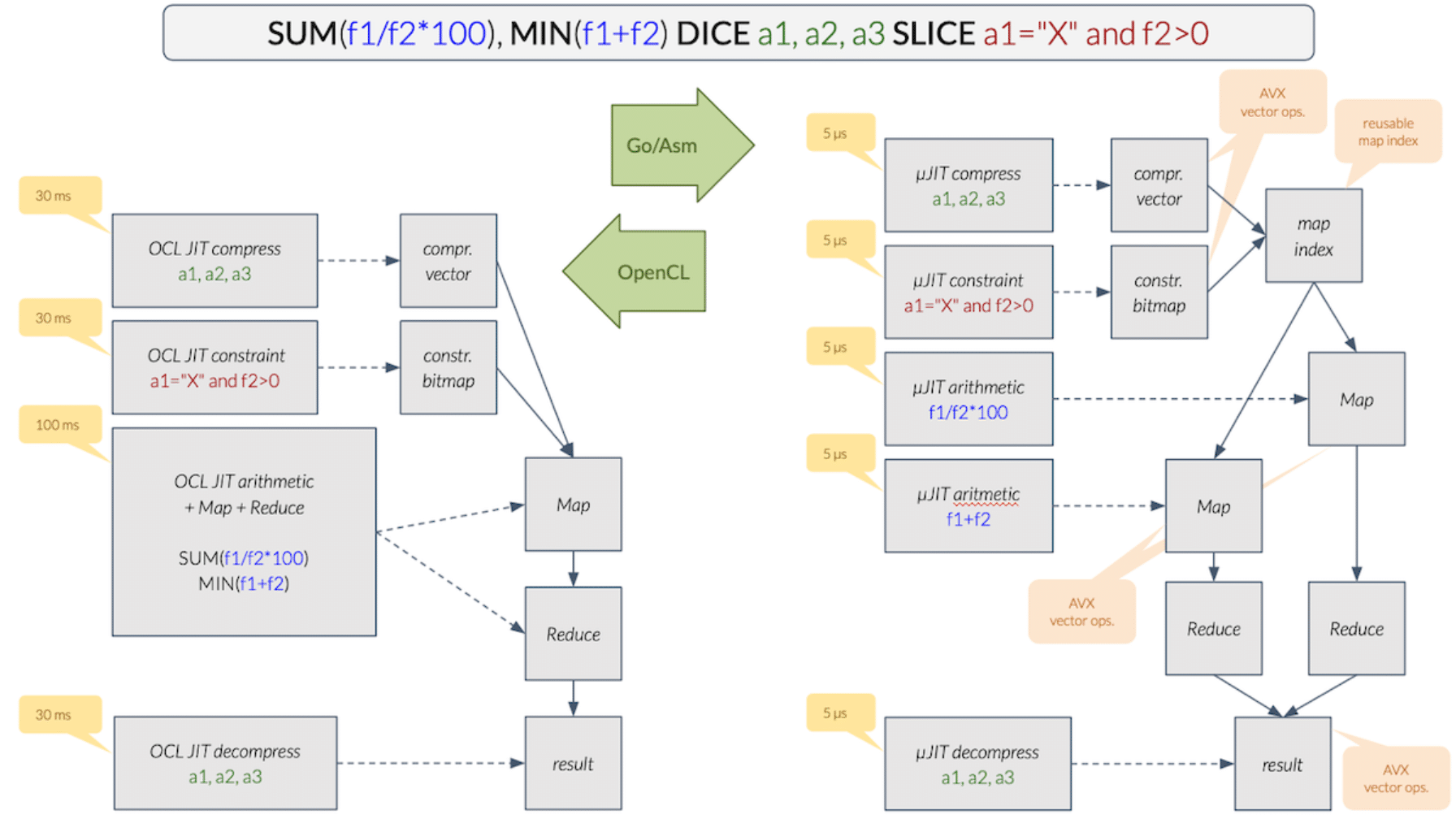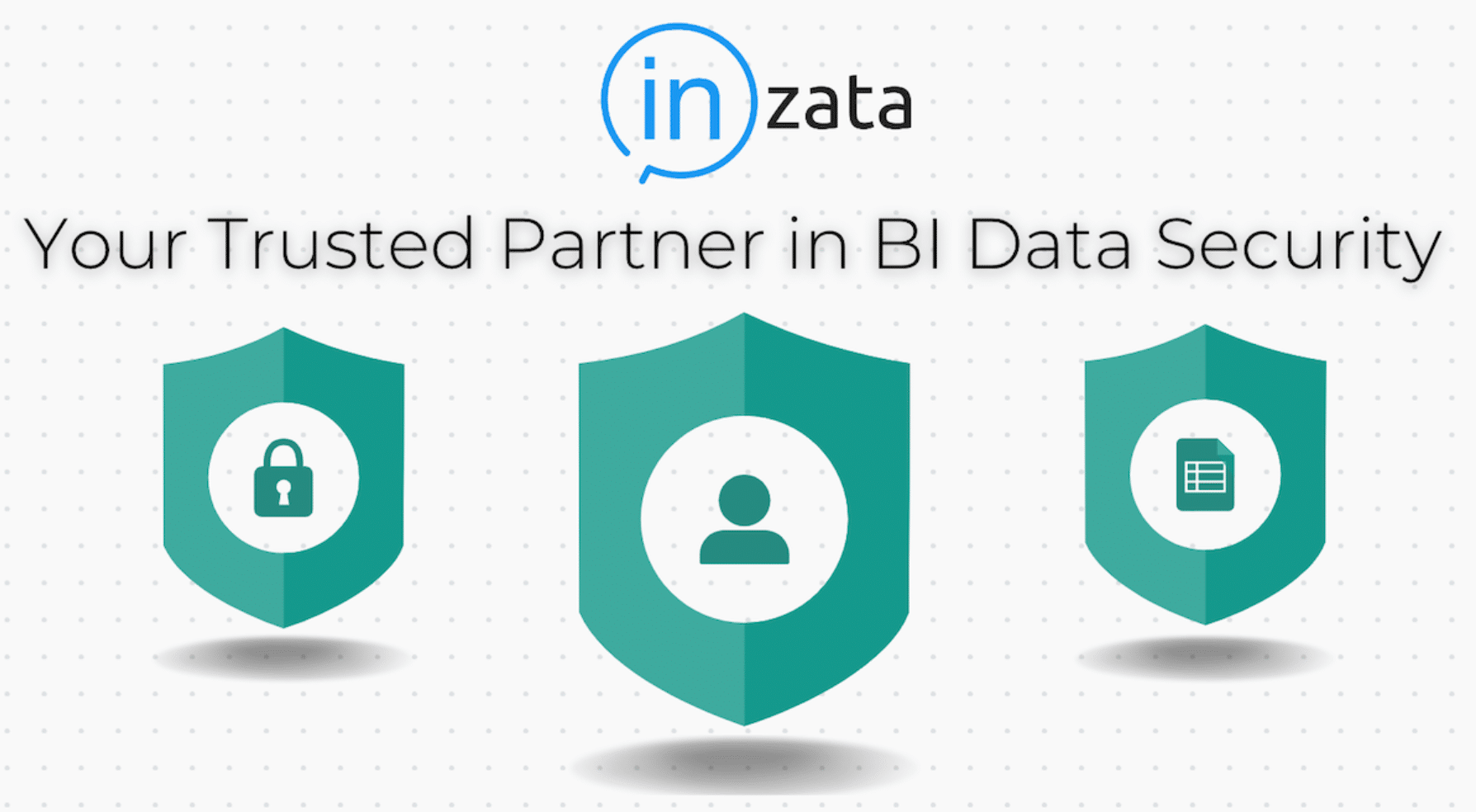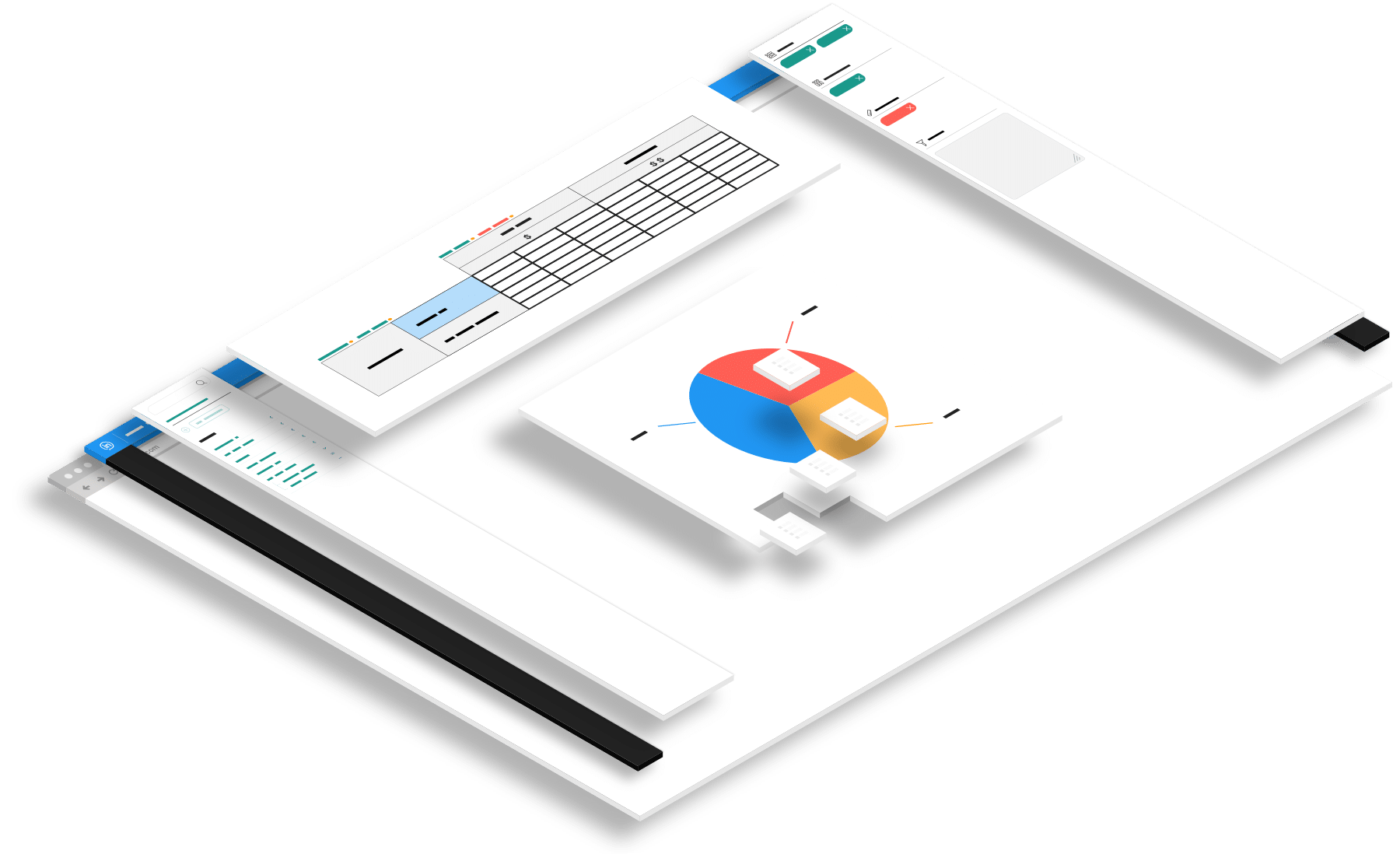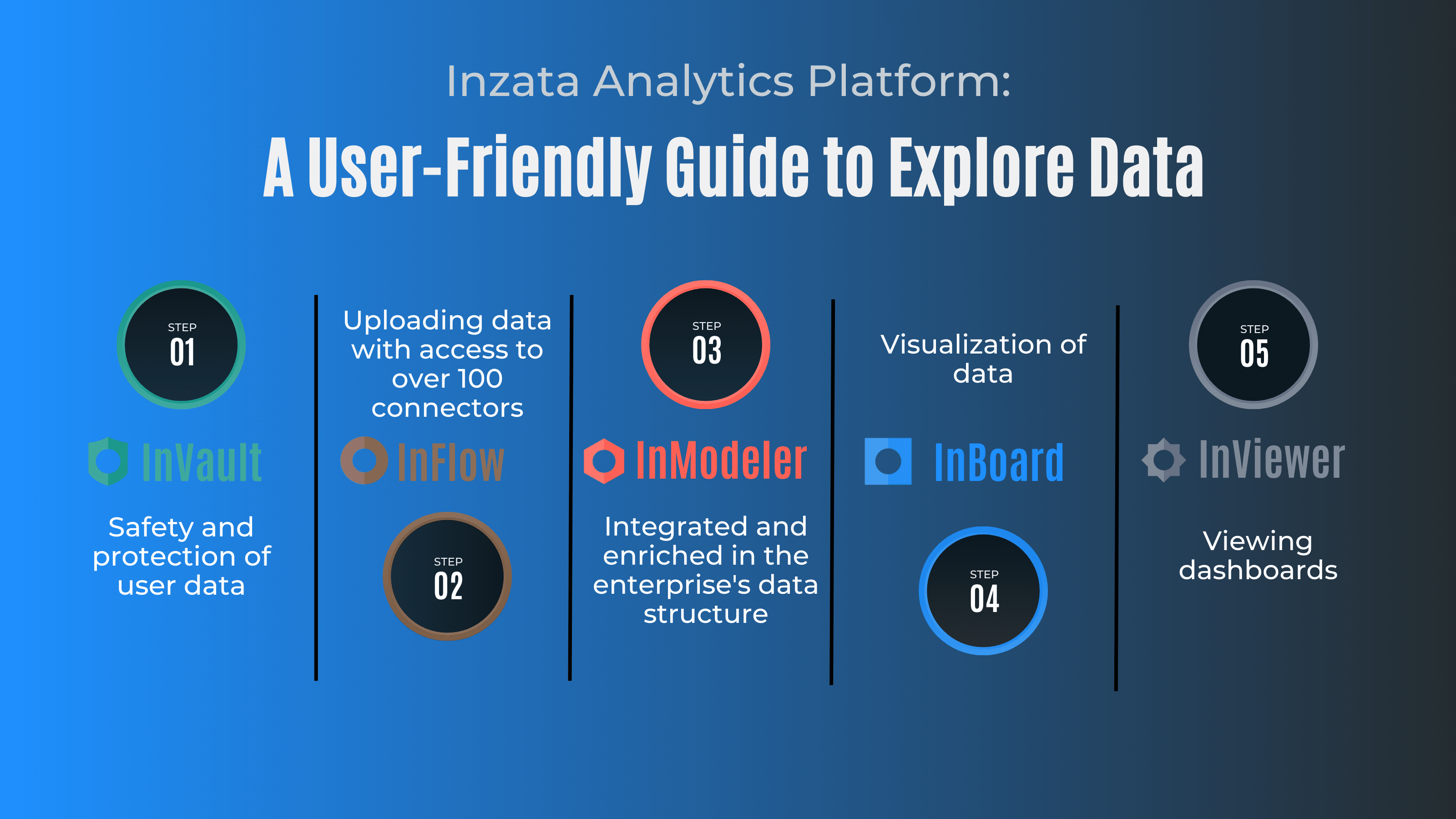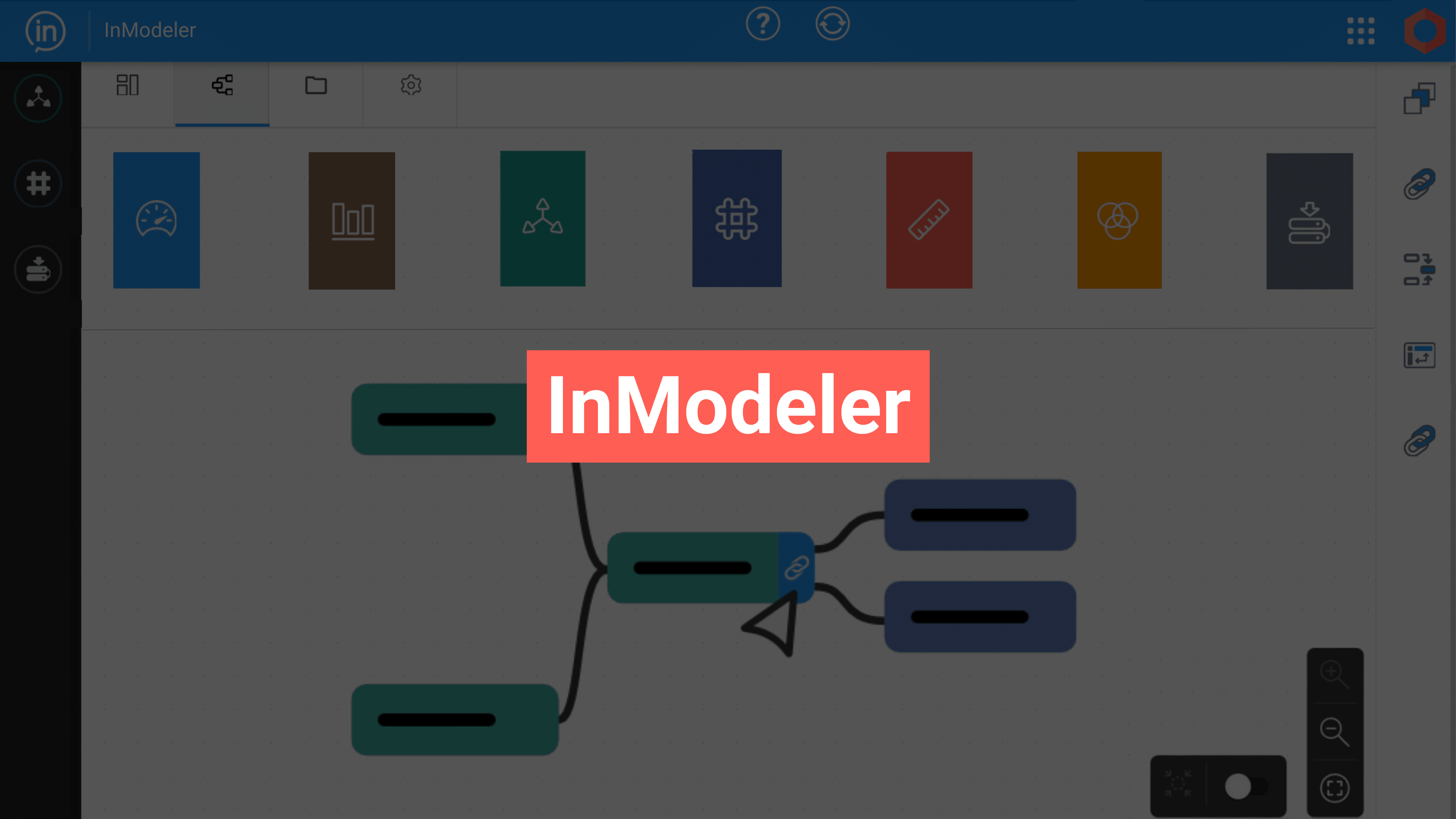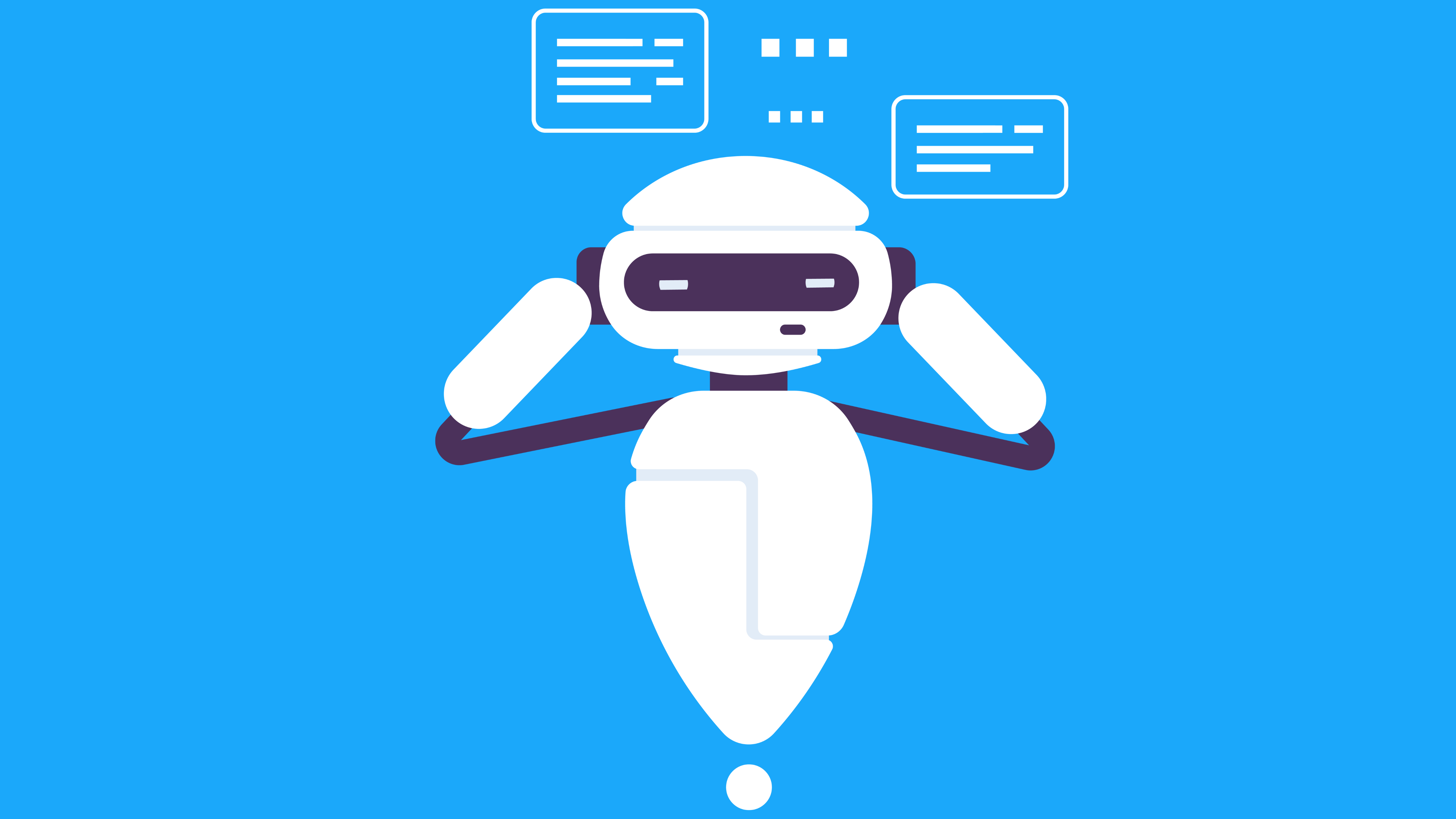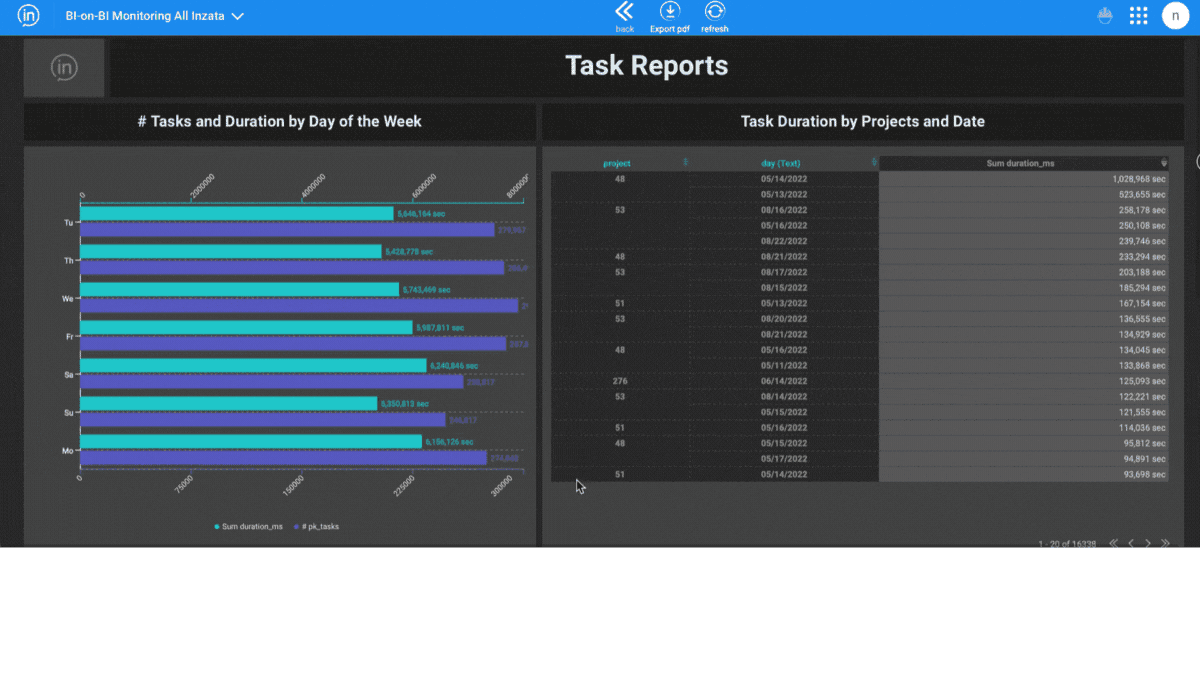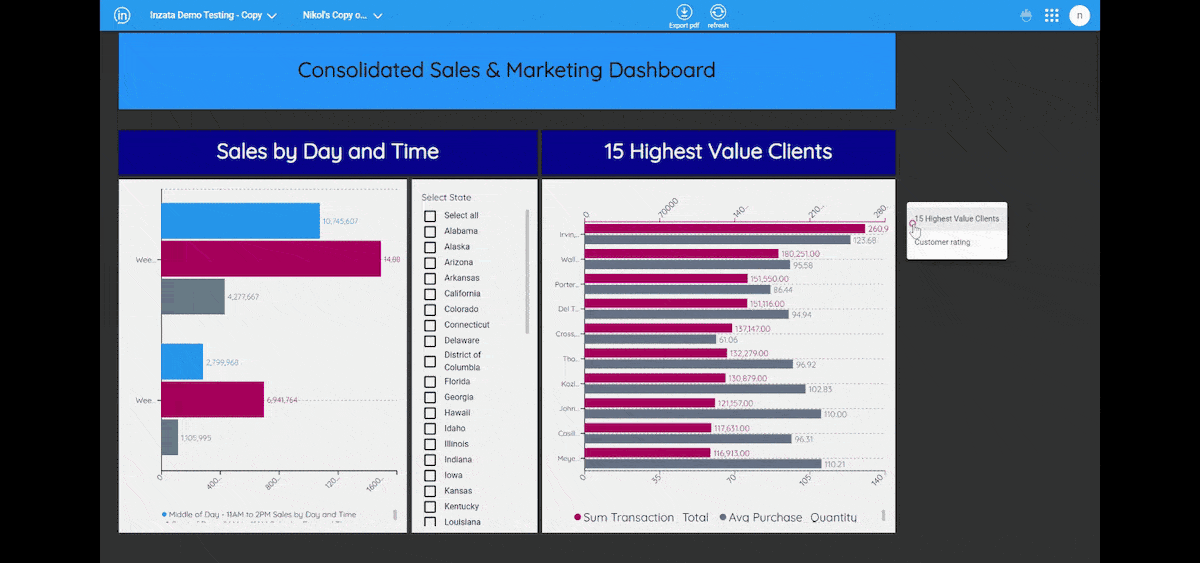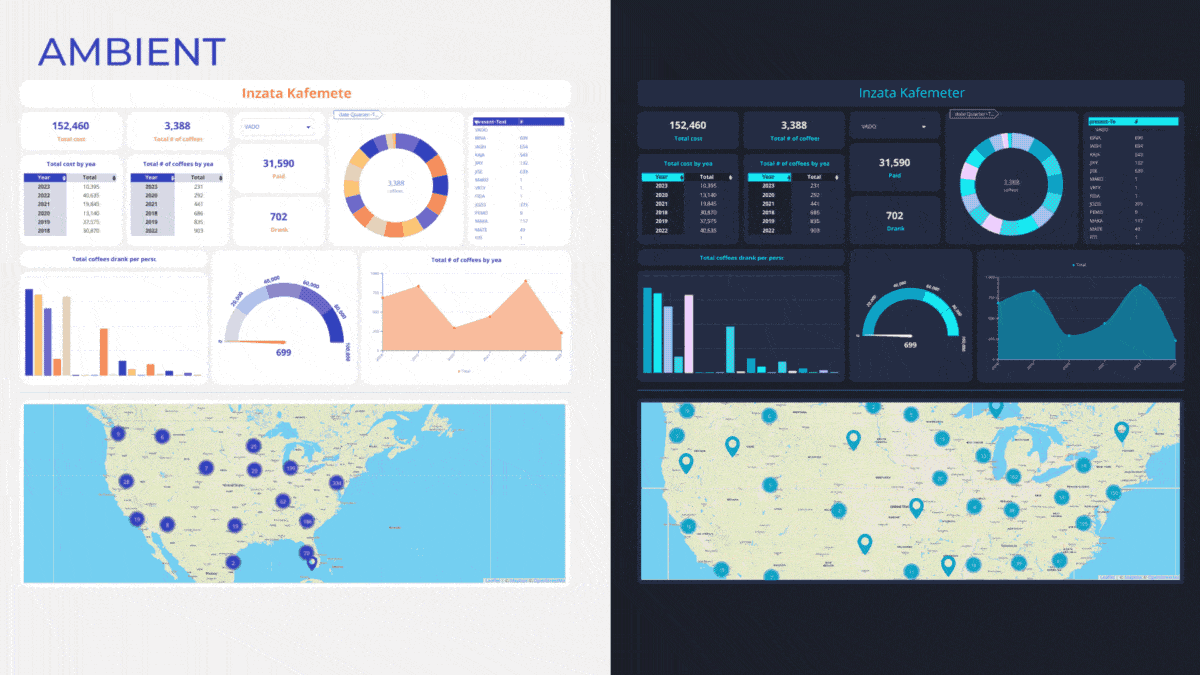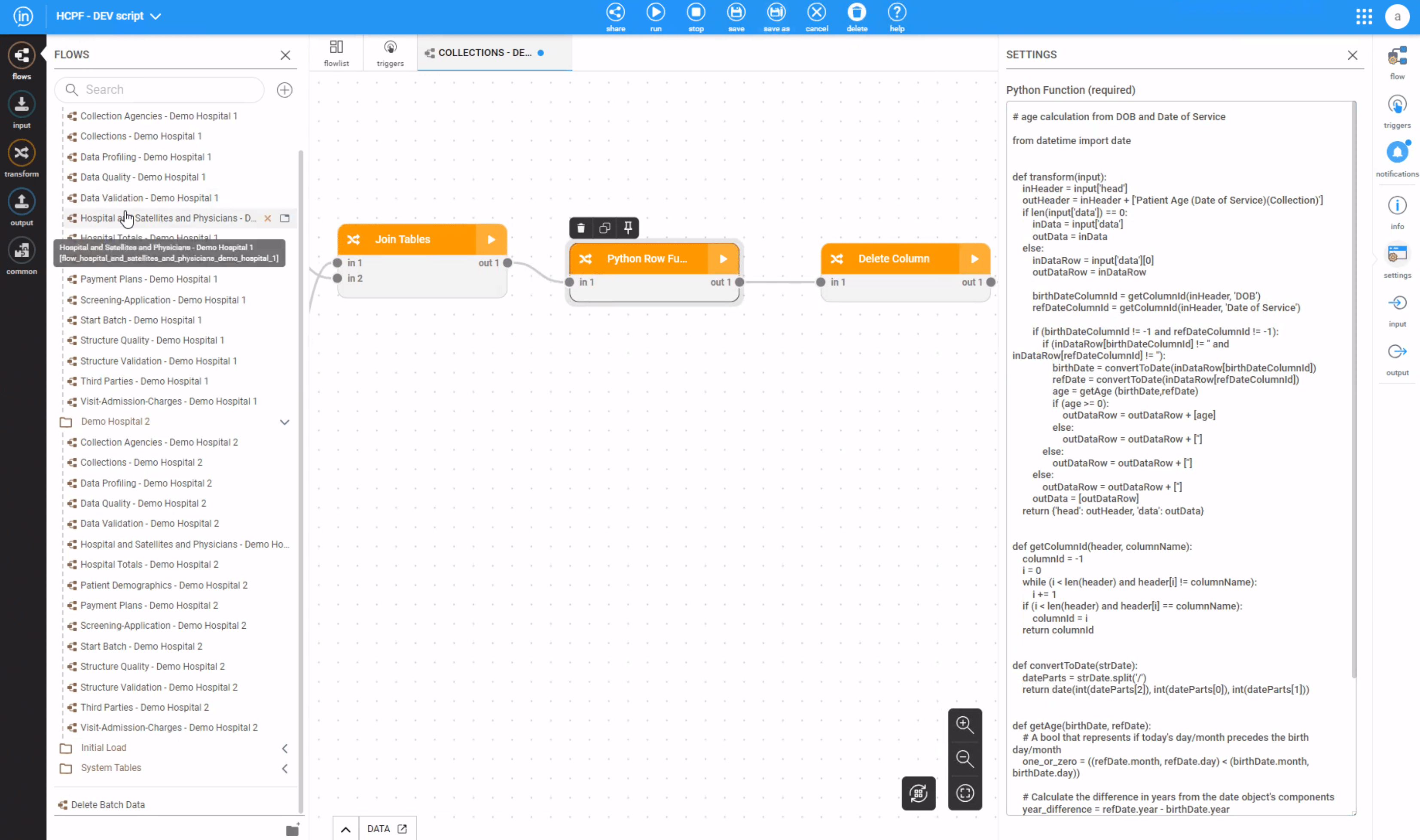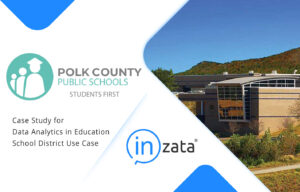In the ever-evolving landscape of data analytics, mastering our Inzata platform and making it user-friendly for customers is paramount. At Inzata, we understand that every user’s journey into the realm of data processing is unique. We acknowledge the individuality of every user’s journey in data processing. Our team is thrilled to introduce you to our latest addition to the InFlow module: Flow Wizard. This intuitive solution simplifies the process of creating and managing data flows, ensuring a seamless experience from start to finish. In this exploration, we delve into the practical steps involved in harnessing the power of the Flow Wizard.
Step 1: Choosing the Input – Tailoring Your Data Source
The journey begins with selecting an input. Our platform offers various input sources like Auth0, CSV Local Files, Azure Blob Storage, and more. Users can seamlessly connect to their preferred source, filling in necessary settings or credentials depending on the chosen input. This flexibility ensures compatibility with various data repositories, enhancing user convenience and accessibility.
Step 2: Naming Your Cluster – Organizing Your Data
A cluster is a group of objects associated with a file source. It is like the heart of your data organization, which requires a meaningful name. Naming the cluster is more than just assigning a label; it’s about creating an efficient system. Inzata recommends using the cluster name in subsequent tasks like setting prefixes and defining the Primary Key.
Prefix Ex: ClusterName_col1
Primary Key Ex: ClusterName_PK
Cluster name Ex: ClusterName
This consistency streamlines the entire workflow, enhancing clarity and ease of management within the InModeler application.
Step 3: Adding Prefixes – Ensuring Consistency
To maintain consistency in complex data sets, the New Flow Wizard allows users to add identifying prefixes to column headers. This practice proves invaluable, especially when integrating data from multiple tables. By avoiding confusion and ensuring uniformity, users can confidently build reports and analyses without encountering inconsistencies in their data, thereby enhancing the overall accuracy of their projects.
Step 4: Defining the Primary Key – Ensuring Uniqueness
The Primary Key (PK) is pivotal in uniquely identifying each table record within a database. In the New Flow Wizard, naming the PK after the cluster not only emphasizes its association but also ensures a seamless link between data elements. This meticulous approach guarantees data integrity, preventing duplicate entries and facilitating efficient data retrieval and analysis.
Step 5: Confirmation – Bringing Your Flow to Life
Once the input is chosen, the cluster is named, prefixes are added, and the PK is defined, a preview of the flow is displayed. This visual representation allows users to confirm the accuracy of their setup before finalizing the process. With a single click, users can confirm the creation of their flow, bringing their data to life within the InFlow platform.
In conclusion, the new Flow Wizard enhancement in the InFlow module stands as a testament to Inzata’s commitment to user-friendly data management. By simplifying intricate processes into a series of logical steps, InFlow empowers users to manage their data efficiently. With seamless input selection, organized clusters, consistent prefixes, and well-defined Primary Keys, users can now navigate the complexities of data flows effortlessly. Additionally, Inzata’s New Flow Wizard is an intuitive solution that enhances user-friendliness, guiding users seamlessly through the creation of new flows.